Setup & Configuration
This page will help you get started with flashing firmware and configuring your AeroF4 Flight Controller for use with Betaflight, iNav, or ArduPilot. Make sure you have the required USB drivers and tools installed for your operating system before proceeding.
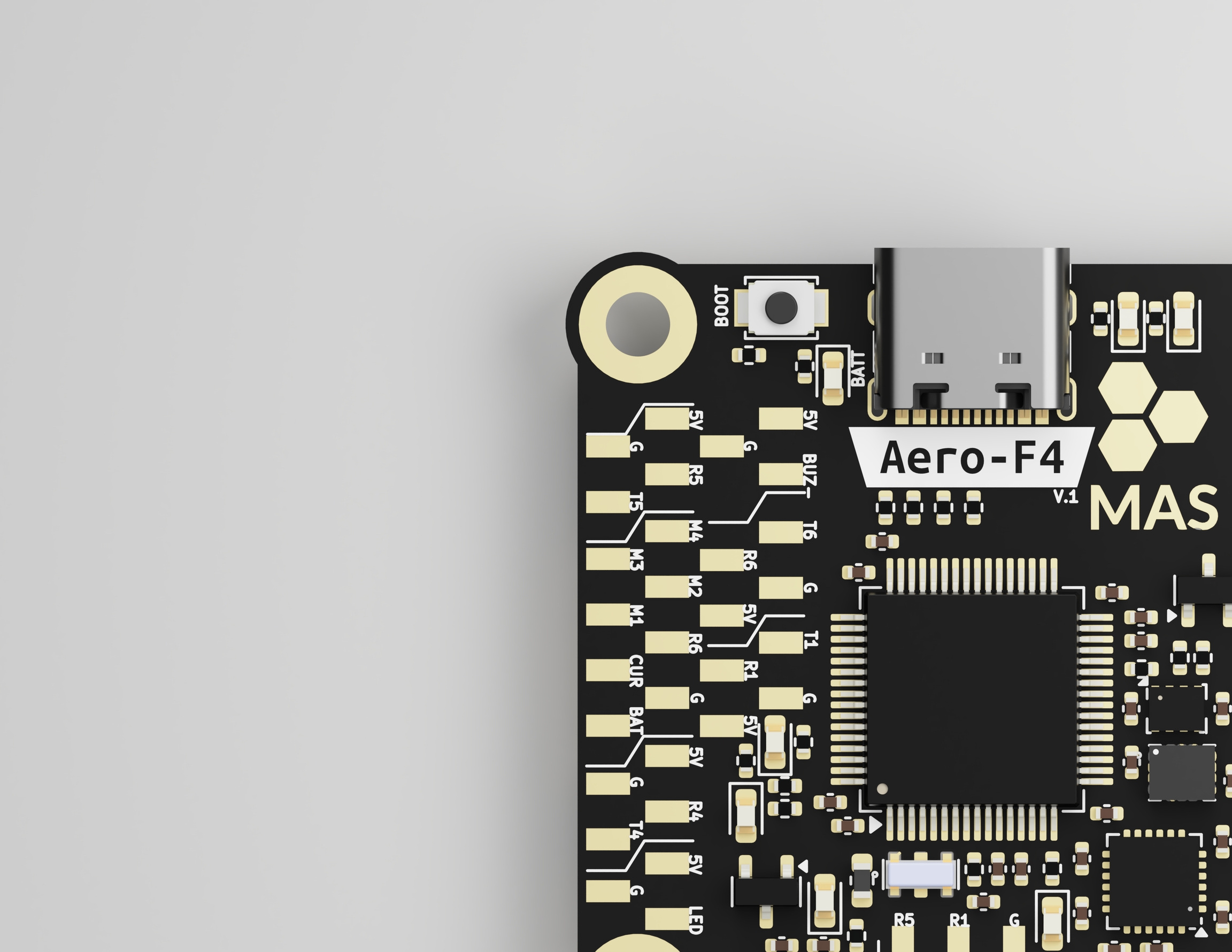
What You Need
USB-C cable for data + power
Betaflight Configurator / iNav Configurator / Mission Planner
Latest firmware (.hex or .bin) for your preferred platform
Driver (STM32 Virtual COM Port or Zadig, if needed)
Paperclip or tweezers (for BOOT button if using DFU mode)